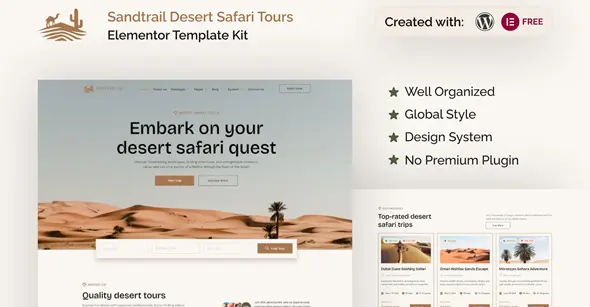Sandtrail Desert Safari Tours Elementor Template Kit
Sandtrail – Desert Safari Tours is a versatile and modern Elementor Template Kit specifically designed for the Travel and Accommodation industry. With Elementor’s drag-and-drop page builder, creating and customizing your website becomes a seamless experience, even for those without prior coding knowledge. WordPress, being a trusted and widely-used platform, ensures reliability, easy updates, and access to countless plugins that enhance your site’s functionality.
Tailored for businesses and individuals within the Travel and Accommodation industry, “Sandtrail” offers a fully responsive layout, ensuring your website looks stunning on any device. Whether you’re running a travel agency, a hotel, or a tourism blog, this template makes it easy to showcase your services. The design system focuses on minimalism, speed, and adaptability, making it an excellent choice for creating a professional online presence.
With a package comprising 25+ total templates, “Sandtrail” provides all the essential pages you need, including packages and package detail pages. Cross-browser compatibility ensures that your site functions smoothly across all popular browsers, while its customizable features allow you to align the design with your brand effortlessly. This template is ideal for showcasing travel itineraries, accommodation options, and packages in a visually appealing and user-friendly manner.
### Suitable For:
- Travel agencies
- Adventure tour operators
- Tourism blogs and guides
### Features:
- Unique & Clean Design
- Modern design based on design system
- 25+ Ready to use pages
- Unlimited colors
- More than 900 ready fonts
- Fully Responsive Layout
- Fully Customizable
- Click to Go To Tops
- Cross Browser Compatibility: Chrome, Firefox, Safari, Opera