Gravity Forms Google Spreadsheet Addon GPL Overview:
WPSyncSheets For Gravity Forms plugin sync with your Gravity Forms entries to a single Google Spreadsheet.
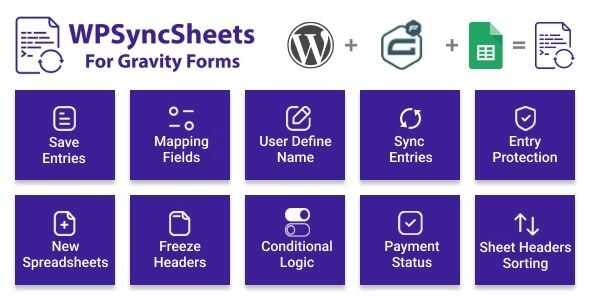
WPSyncSheets For Gravity Forms plugin sync with your Gravity Forms entries to a single Google Spreadsheet.
$ 3.13 USD
$ 58.64 USD
WPSyncSheets For Gravity Forms plugin sync with your Gravity Forms entries to a single Google Spreadsheet.
WPSyncsheets For Gravity Forms, automatically create Google Spreadsheets to manage all your Gravity Forms data easily.
The plugin makes your work automated by sending new and syncing all existing Gravity Forms entries to a Google spreadsheet.
Once your form data is fetched, you get the flexibility to edit form entries in the spreadsheet as per your preferences.
You don’t have to keep re-configuring the plugin’s settings. Simply install WPSyncsheets For Gravity Forms once, and it will take care of the rest.
Display form entries on Google sheets based on the payment status of the form users.
Get options to manage your spreadsheet from a single place. You can view, clear and download sheets with just a single click.
Freeze the first row of your Google spreadsheet directly from the plugin’s Settings page. No need to separately open a sheet for formatting.
Form fields can be automatically mapped with the Google spreadsheet. WPSynchSheets allows you to connect form fields with spreadsheet headings without writing code.
Enable the Submission Date option to add a new column that displays the date and time of the form submission.
Enable the Conditional Logic feature, and the entries are sent to the spreadsheets only when the specific conditions are satisfied.