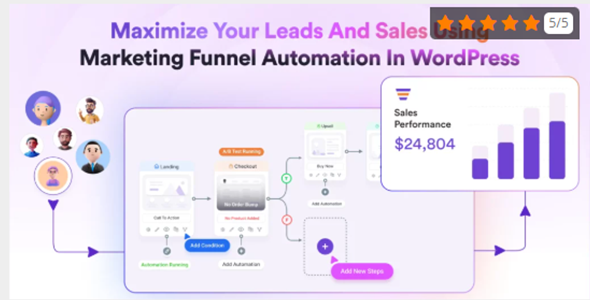WPFunnels is currently the most user-friendly sales funnel builder for WooCommerce and WordPress, designed to help you boost your online sales effortlessly.
Let’s walk through a basic overview of WPFunnels so you can quickly get acquainted with the plugin and start building high-converting sales funnels.
Watch the video below or continue reading the written overview to quickly understand the plugin’s key features and functionality.
First, make sure you have installed and activated the WPFunnels, which you can download from the WordPress repository. Or, you may go to the Dashboard > Plugins > Add New, and search for WPFunnels. Then install and activate it, which will take you through a quick setup wizard.
Once you have completed the setup wizard, you are ready to use WPFunnels.
You will find the WPFunnels menu on your dashboard menus. Click on WPFunnels to go to the plugin dashboard.
Let us get a basic overview of the whole plugin, and then you can go ahead and look at each feature in detail.
This guide will cover the following:
- Plugin Settings
- Funnel Dashboard
- Funnel Creation
- Funnel Steps
- Assigning Funnel Product
- Using The Order Bump